The Growing Threat of Ecommerce Attacks
Ecommerce businesses have seen huge growth, but with it comes rising cyber risks. In 2024 the average cost of a data breach hit a record $4.88 million globally, reflecting how damaging an attack can be. WooCommerce is one of the world’s most popular store platforms (powering millions of sites), so it’s a frequent target. In fact, Verizon’s 2024 Data Breach Investigations Report notes 725 incidents in the retail sector (369 with confirmed data loss) – illustrating how often attackers hit online stores.
As WooCommerce site owners, it’s critical to recognize that fraudsters, malware groups, and botnets are actively probing ecommerce sites for vulnerabilities. A successful breach can shut down sales, erode customer trust, and lead to heavy fines or remediation costs. In short, strong security is no longer optional – it’s essential to protect both your customers and your bottom line.
Why Ecommerce Security Matters
Online stores hold vast amounts of sensitive data – names, addresses, order histories, credit card details, and more. Every new order adds to that trove. If a hacker breaks in, all that customer and financial data is at risk, which can trigger identity theft or chargebacks. A leak of customer data or payment card information not only incurs cleanup costs, but also destroys trust. WooCommerce’s own documentation warns that a breach causes “significant financial loss, reputational damage, and erosion of customer trust”.
High-profile reports back this up. For example, IBM’s Cost of a Data Breach study found breach costs rising sharply – a 10% increase in 2024 to $4.88M on average. Verizon’s DBIR emphasizes that retail attacks are financially motivated 99% of the time, and credentials or payment data are stolen in many cases. Meanwhile, industry research shows that online payment fraud is surging worldwide (losses grew from ~$41 M in 2022 to an estimated $48 B in 2023). These figures underline a clear message: the risks are real and rising. A secure WooCommerce store means protecting your customers and avoiding the huge costs of a breach.
Key Threats for WooCommerce Stores
- Payment/Card Skimming (Magecart): Attackers known as “Magecart” will inject malicious JavaScript into checkout pages to steal customers’ card data. Verizon reports this is common in retail breaches – sites often see injected code that siphons off payment information. Even one compromised plugin or theme can let code run on checkout forms. Regularly reviewing payment transactions and checking for unfamiliar admin users can help detect such breaches.
- Data Breaches via Software Flaws: Outdated plugins, themes or core files can harbor vulnerabilities that let attackers dump your database. For example, WooCommerce itself issued a June 2024 advisory about a cross-site scripting (XSS) bug in version 8.8.0–8.8.x. Though patched, it shows that any WordPress/WooCommerce site is only as safe as its latest update. Hackers exploit known flaws to gain admin access or exfiltrate customer records. Keeping software current and using minimal add-ons is crucial.
- Phishing and Fake Alerts: Store owners are prime targets for social engineering. In April 2025, security researchers warned that WooCommerce admins were hit by a large-scale phishing campaign. Fraudsters sent emails claiming a “critical” WooCommerce security issue, urging users to download a patch that instead installed a backdoor. The screenshot below shows such a fake patch alert (note the misspelled “woocommėrce.com” link). Figure: Example of a WooCommerce-targeted phishing email, posing as a “critical patch” download. Such scams trick store owners into installing malware. Always verify update sources. Never click direct links in unsolicited security emails. Instead, log into your official WooCommerce dashboard or plugin manager to check for updates.
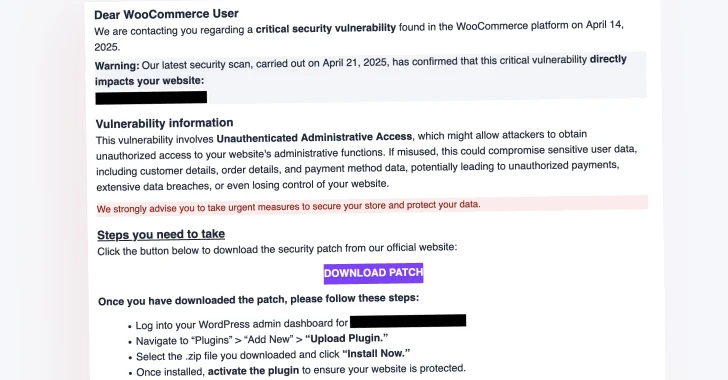
- Malware and Backdoors: Bots and malware scans continuously scour WordPress sites. Sucuri’s 2024 malware report found tens of thousands of WordPress sites infected by malware injections (e.g. “Sign1” malware on ~57k sites, and “SocGholish” on ~37k sites in just 6 months). These scripts often hide in plugins or theme files, redirecting users to scam pages or installing trojans. WooCommerce stores can be compromised similarly: malicious code might redirect customers or harvest credentials silently. Running security scans (e.g. with Wordfence, Sucuri, or similar) can detect and remove these infections.
- Denial-of-Service (DDoS) Attacks: While less common than malware, DDoS attacks can cripple a store. The Verizon report notes that denial-of-service remains “a problem for Retail organizations,” disrupting their ability to serve customers. An overwhelmed server means lost sales and frustrated shoppers. Using a host with DDoS protection or a Web Application Firewall can help mitigate these attacks.
- Brute-Force Login Attempts: Attackers routinely try to guess admin passwords. In response, security plugins lock out suspicious IPs. For instance, the Solid Security plugin notes it employs a “Brute Force Protection Network” (tracking across ~1 million sites) to automatically block malicious login attempts. Weak or reused passwords are an open invitation. Enforcing strong passwords and additional login controls is essential.
Best Practices to Secure Your WooCommerce Site
Use HTTPS/SSL: Always run your entire store (front-end and admin) over SSL/TLS. WordPress explicitly recommends HTTPS: it encrypts logins and customer data, builds trust (the padlock icon), and avoids browser “not secure” warnings. Most hosts offer free Let’s Encrypt certificates. In WordPress, enable SSL by installing a certificate and setting FORCE_SSL_ADMIN in wp-config.php as recommended.
Keep Everything Updated: Always use the latest WooCommerce core, plugins, and themes. Updates often contain critical security patches (like the XSS fix in WooCommerce 8.9). Outdated plugins are a common entry point: Verizon notes 92% of retail breaches involved web application or intrusion attacks, often exploiting old code. Regularly review your site’s components and remove any unused plugins or themes.
Use Strong Passwords and 2FA: Ensure every administrator and user has a complex, unique password. WordPress best practices stress strong passwords and even recommend enabling two-factor authentication. 2FA can block logins even if a password is leaked. For example, the free Two Factor Authentication plugin (by the UpdraftPlus team) adds TOTP 2FA codes to WordPress logins. Solid Security and other plugins also offer easy 2FA setup (Authy, Google Authenticator, email codes). Require 2FA for all admin accounts at minimum.
Install a Security Plugin/Firewall: A dedicated security plugin can automate many defenses. Plugins like Solid Security or Wordfence act as firewalls, scan for malware, and block malicious traffic. Solid Security, for example, “shields your site from cyberattacks” with real-time scanning and a brute-force protection network. These tools often include IP blacklists, intrusion detection, and options to restrict login attempts. Use one to add a strong layer of protection beyond core WordPress.
Use Trusted Payment Gateways: To minimize credit card risk, use established gateways like Stripe or PayPal via official WooCommerce extensions. These gateways handle PCI compliance and fraud monitoring. Avoid storing raw card data on your server; let the gateway tokenize or process payments off-site. This way, even if your site is breached, credit card info isn’t sitting in your database.
Regular Backups: Maintain up-to-date backups of your WooCommerce site and database. If an attack occurs, backups let you restore quickly. WordPress backup plugins like UpdraftPlus are trusted by millions. Configure automatic backups to cloud storage (Dropbox, Google Drive, etc.) and test restores periodically. Many hosts also include daily backups, but having your own copy is a smart fail-safe.
File Permissions & Hardening: Lock down file permissions on your server. WordPress’s official hardening guide advises making most files writable only by the owner (not the web server). Ensure wp-config.php and .htaccess aren’t world-writable. Disabling file editing in the dashboard (DISALLOW_FILE_EDIT) can prevent malicious script uploads. Simple server-side rules (via .htaccess or Nginx config) to prevent PHP execution in upload folders can stop many attacks.
Monitor Server Logs and Users: Vigilantly watch for suspicious activity. Enable WordPress and server error logs, and review them regularly for unusual login attempts or file changes. Consider an activity log plugin like WP Activity Log, which records all user actions (logins, file updates, admin changes). It can send real-time alerts on failed logins or new admin accounts. Seeing who did what can catch issues early (e.g. an attacker creating a secret user).
Monitoring and Security Audits
Keeping tabs on your store’s security is a continuous process. Use automated scanners to audit your site for vulnerabilities and malware. Tools like Wordfence Scan or Sucuri SiteCheck can scan WordPress files and alert you to injected code or dangerous plugins. Many security services (Jetpack Scan, Wordfence Premium, etc.) will email you immediately if something’s amiss.
Set up uptime/downtime monitoring: even a brief outage from an attack costs sales. Services like Pingdom or UptimeRobot will call or email you if your site goes down. Coupled with activity logs, this creates an early-warning system. For example, Jetpack offers downtime monitoring and an integrated malware scanner, automatically notifying you if your site is unreachable or infected.
Finally, audit your security regularly. Schedule quarterly checks where you review plugin/theme updates, remove inactive accounts, and test backup restoration. Stay informed of new WooCommerce advisories (see WooCommerce Developer Blog) and general WordPress security news. Encourage your team (or any users with access) to follow safe practices: lock workstations, avoid phishing links, and never share login credentials.
In summary, ecommerce security is critical for WooCommerce stores. Attacks are common and costly, but by following best practices — SSL, updates, strong passwords/2FA, reputable plugins, backups, and vigilant monitoring — you greatly reduce your risk. For more details on specific hardening steps, see WordPress’s Hardening guide and WooCommerce’s security best practices page. By prioritizing security, you protect your customers and ensure your online store remains a safe, trusted shopping destination.
Sources: Authoritative security reports (IBM, Verizon DBIR), WooCommerce/WordPress docs, and plugin documentation.
